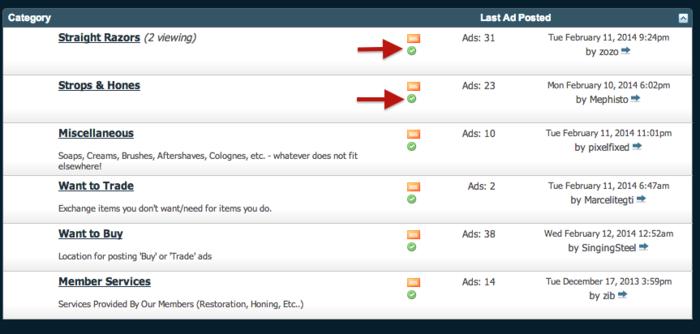Results 1 to 7 of 7
-
02-11-2014, 11:59 AM #1
 Best way to use this site / forum
Best way to use this site / forum
Hi All,
Ive been a member for a month or so now, and visit every day pretty much.
Im wondering what is the best way to use this site? There is just so many threads and information... I find myself mainly using the "new posts" link, which is great, and also the links sent via email regarding replies to threads I've participated in.
I check the classifieds daily, not sure if there's a way to be automatically alerted via email of new items for sale.
Also, I have noticed that sometimes people reply to threads I've started or have been active in, that don't show up in new posts (well, at least in the first few pages). I dont want someone to post something in response to one of my comments and for me to miss it and come off as rude, as I really appreciate all the great help and advice I have received and would hate anyone to think otherwise.
Cheers, Andrew
-
02-11-2014, 12:12 PM #2

Hi Andrew,
I do much the same, though from time to time I do a cull and unsubscribe from some threads. I also check on my friends activity by clicking on my name at the top right. You will also get notifications of likes and pm's, generally if I get a like I will go to it and see what's been going on in the thread, that way if it's one I have unsubscribed from I won't miss too much.Bread and water can so easily become tea and toast
-
The Following User Says Thank You to edhewitt For This Useful Post:
AndrewJM (02-11-2014)
-
02-11-2014, 12:35 PM #3

Thanks Ed (again)... I dont know why I post questions sometimes, I should just PM you

Re the likes, I can't follow them all, I get far to many lol (said tongue in cheek)
-
02-11-2014, 12:46 PM #4
-
The Following User Says Thank You to Chevhead For This Useful Post:
AndrewJM (02-11-2014)
-
02-11-2014, 09:29 PM #5

If you want to make sure you don't miss anything responded to your post, click the "Settings" tab up near your User Name on the top left. This will bring up a list of all of the threads you have participated in that have new content you have not seen. Beware that if you use the "Mark all posts read" under forum actions, this will be reset.
Best of luck!The older I get the more I realize how little I actually know.
-
The Following User Says Thank You to MattCB For This Useful Post:
AndrewJM (02-12-2014)
-
02-11-2014, 09:46 PM #6

I also think this is a problem. Why don't they just add a feature so you can see when someone have quoted you? It would get rid of this problem entirely and it can't be hard to fix, many other forums have that feature and I love that. It is just a shame that SRP doesn't have that (yet?).
-
02-12-2014, 07:10 AM #7
-
The Following User Says Thank You to gugi For This Useful Post:
AndrewJM (02-12-2014)


 4Likes
4Likes LinkBack URL
LinkBack URL About LinkBacks
About LinkBacks






 Reply With Quote
Reply With Quote